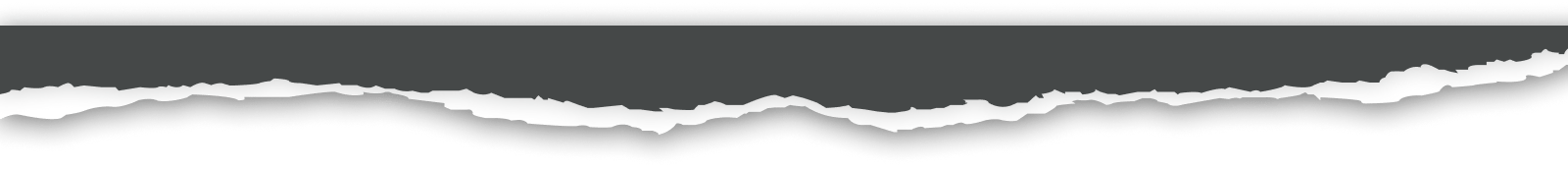‘This file format has not been recognised’. ‘This file format is not supported’. ‘Please convert this file to a compatible image format’. Image formats can be irritating and difficult to understand at the best of times – at least, that is, if you’re unfamiliar with them. We know that not all of our clients will understand the difference between the most common image file formats. That’s why we run pre-flight tests before going to print, ensuring that there are no compatibility issues. However, if you work with print then a little knowledge of the most common image formats can be very beneficial. In this short guide we’ll take a look at some of the most common image formats, and find out what makes them different from one another.
JPEG
JPEGs are the most common image file formats around, largely because the majority of digital cameras automatically capture images in this format. The chief benefit of JPEG images is that they’re small – they compress the image data, which makes them easier to store on devices with limited memory, and easier to share online. However, this compression results in a loss of image quality. You can select the degree of compression, but must sacrifice clarity and quality for a smaller size.
PNG
PNG files are the new kids on the block, comparatively speaking. PNG was designed for the web, with the express intention of replacing GIF files and bypassing existing patent issues. PNG files feature lossless compression so you can make them small and shareable while retaining image quality, but they aren’t suitable for use in print.
TIFF
TIFF files are extremely versatile. Their chief benefit is that they can be saved as lossless images, retaining all of the original image quality and information. TIFF files can be compressed just like JPEGs, but they can reproduce up to 48-bit colour compared to JPEG’s 24. TIFF files are popular with photographers, graphic designers and printers, thanks to their flexibility and high image quality.
BMP
The BMP file format was developed exclusively for Microsoft Windows operating systems and software. They’re high quality and reproduce colour well, but they’re also unwieldy. BMP files don’t compress well and therefore aren’t suitable for web use, which has seen them fall out of favour.
GIF
Like JPGs, GIFs sacrifice image quality for the sake of compactness. The GIF file format was developed for use online in the days of dial-up internet, when a small, easy to load image was a major benefit. GIFs are no good in print, but can be used to reproduce graphics of a small range of colours. They’re excellent for use in animation, too – hence the animated GIFs we see online every day.
You don’t need to spend your time getting your head round all of the file formats out there. If you’re looking to improve your company’s relationship with print then we can help – we’ll troubleshoot any pesky compatibility issues on your behalf. Contact the team at PMG today and find out more about what we can do for you.