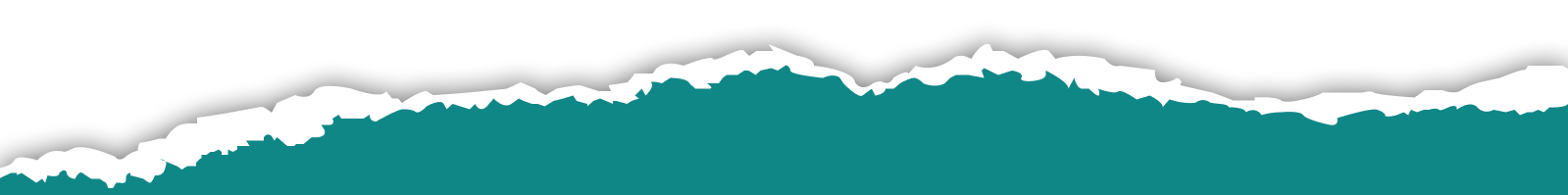If you have a great line of products you’re proud of and are ready to sell to the world, there’s nothing quite like seeing them displayed in a glossy printed catalogue. Alternatively, if you offer a service to clients, a well-designed brochure is a slick way of portraying your brand’s purpose and personality. Brochures and catalogues, when executed correctly, can leave potential clients with a fantastic first impression of your brand, but if you make a misstep you’ll probably lose their trust for good. Here are ten print management rules of catalogue design that our design studio always follows, and we recommend that you do the same…
1. Keep it simple (and easy to read): A product catalogue should let your customers easily work out what they want to buy from the range of products available to them. Adding needlessly complex design elements will only detract from the product or service you’re trying to sell.
2. Limit your typefaces: You only really need to use two or three typefaces in your catalogue: one for headings, one for sub-headings, and one for body text. Any more than that will make your brochure look unprofessional and messy.
3. Check your copy: Whether you have a dedicated copywriter in-house or you’re employing someone from outside to write copy for you, be sure to check and double check your copy. The tiniest inconsistency, misplaced punctuation mark or typo will annoy customers or clients and potentially lose you sales.
4. Choose the right paper: Glossy, matte, silk? What about thickness, weight and opacity? The choice of paper depends on the nature of your catalogue. If it features a high ratio of images to text, you might want to choose thicker, glossy paper. If you want your catalogue or brochure to be durable, choose thicker paper instead.
5. Sensible sizing: Choosing a standard paper size may make your catalogues significantly cheaper to transport. If you’re printing in bulk, cost savings associated with size could reach four figures or more – as some of our print management clients have discovered.
6. There is no substitute for a great image: If you use poor quality or low-resolution photos in your catalogue, it will show. It’s well worth spending a little extra to include some high quality photos or images in your catalogue.
7. Consider the page count (and cost!): Generally, the fewer pages you have, the cheaper your print project will be. However, if you’re able to stick to sixteen-page increments (i.e. 16, 32, 48 pages in total) it could provide you with significant paper savings, due to the way in which pages are printed.
8. Layout: Whether your catalogue is selling a product or showing off a service, you should think about how to draw the eye of the reader. Important items should be near the outside of the page, and the products that get you the most sales should be given more space.
9. Consider your audience: Will they appreciate a traditional catalogue design more, or something a little bit different? Know your audience, and use market research to determine what they might like.
10. Plan on paper: Don’t start designing your catalogue on the computer until you know exactly what you want to produce. Planning on paper allows for a freer flow of ideas, with much less pressure to get things looking perfect straight away.
Once you have your design exactly how you want it, you’ll need someone to print it for you. PMG Print Management offers clever print management services that help to find the perfect printing solutions for you. Contact us for more information.